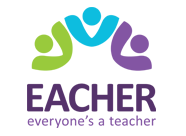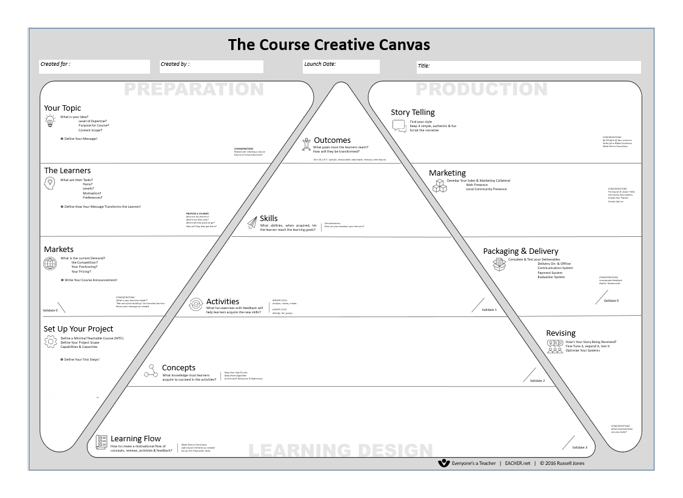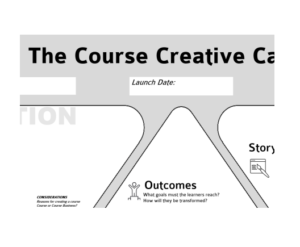Tools
The Course Creative Canvas
About the Canvas
The Course Creative Canvas is a design tool and ideas repository that you, as a subject-matter expert or part of a course development team, can use at various brainstorming and planning steps of the course creation process. In three stages, Course Preparation, Learning Design and Course Production, each with 4-6 sections, it walks you step by step through the necessary project management, instructional design and content development tasks, giving you a constant overview, regardless whether you are a beginner or an experienced course creator. We’ve designed the Canvas to be real, tactile, “in your face” – instead of digitally hidden away on a drive somewhere – as you interact with it daily, getting closer to your course launch!
How to Use the Canvas
Download the Canvas and print it out as a poster (preferably on A0- or A1-sized paper). Then, hang in your work space – or wherever you get your most creative ideas. Finally, when those flashes of brilliance strike, write them down on sticky notes and place them on the Canvas – so you can re-use your Canvas again and again. As you “live” your course creation endeavor through the Canvas, make sure to move your ideas around, replace them, sort them, color-code them…in short, play around with them.
Available as…
- A0-size poster (841 x 1189 mm | 33.1 x 46.8 inches)
- PDF file (1 MB)